Online payment guidelines
VinUni accepts Visa, MasterCard, AMEX, JCB, UnionPay or ATM card from local bank. All library fines/fees and refund policies are levied in VinUni’s Financial Regulations and Tariff
Steps to do online payment
1. Log in to “Library Account” with your VinUni account on the Library Homepage ( For more log in tips )
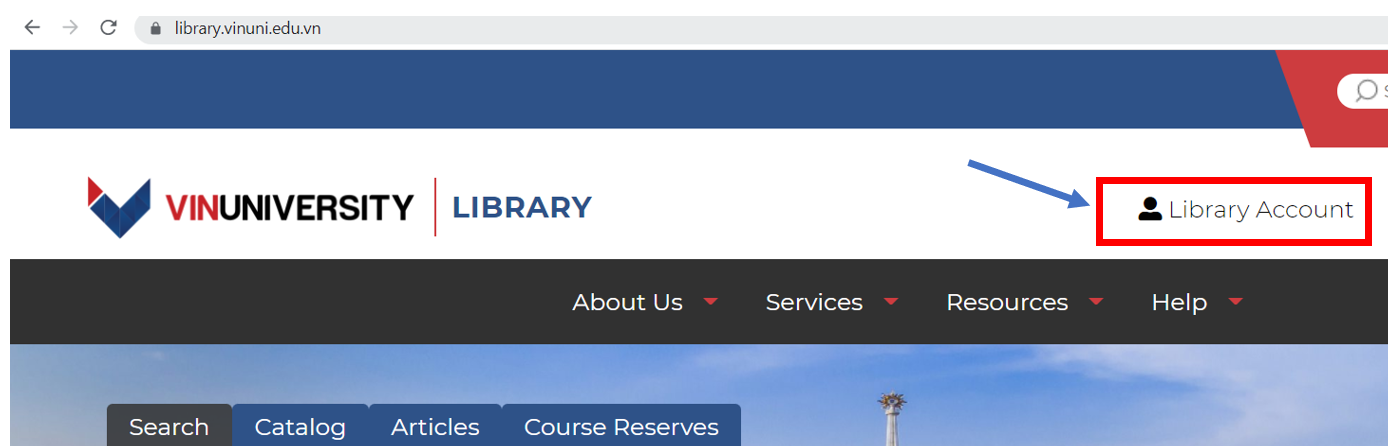
2. Click “PAY FINE”
3. Select all (full payment) or just some items (partial payment) that you want to pay. Check the box “I agreed with terms and conditions” and then “CHECK OUT TO PAY”.
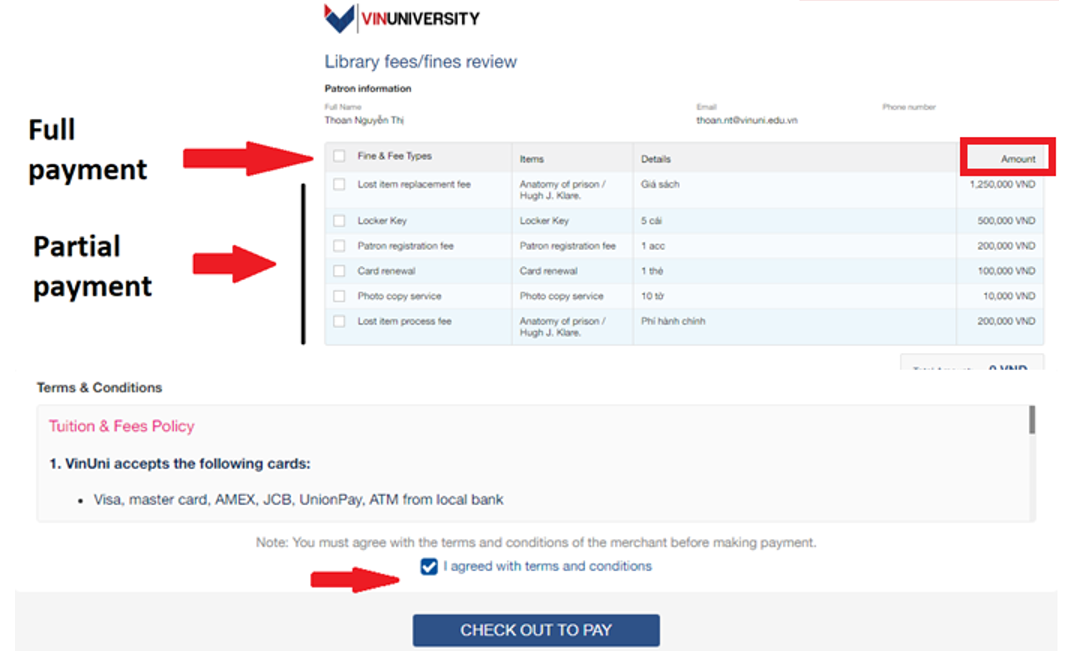
4. Select payment method and input the card information. It is recommended to see the “Payment Guide” before filling in the information.
- Paying with Credit / Debit cards.
- Input the card information: Card number, expiry date, CSC (Card security code – CVV, CVC)
- Click “Pay Now”.
- Input the verification code (3D-Secure Verification) and click “Submit”.
Note: If you have enrolled 3D- Secure Program with the Issuer Bank, you must input the verification code for online payment. Please contact card-issue Bank using the phone number on the back of your card for assistance if necessary.
- Paying with your ATM Card / Bank Account.
- Find your Bank, and input the card information: Card number, issue date, cardholder name.
- Click “Pay Now”.
- Input OTP code and click “Pay Now” .
- Paying with with QR Code.
- Select a Mobile Banking app or another app that can scan QR code.
- Login to your Mobile app to scan QR code and make payment.
Post transaction
1. If your payment has been paid successfully,
- For a full payment: Click “FINISH” button.
- For a partial payment: You will see a note about your remaining fees/fines, please select “CONTINUE PAYMENT” to pay the remaining fees or “FINISH” to end the payment session.
An online receipt will also be sent to your email address registered in VinUni Library system automatically to confirm your payment has been made successfully.
2. In some cases, your transaction may not be successful due to the following reasons:
- Timeout to fill in payment information: “Your session has expired”.
- Incorrect card information.
- Not enough credit balance (daily or monthly).
- Your card has not been activated for online payment. You should contact the Issuer Bank for the card activation.
- Your issuing bank refused the transaction. Please contact your Issuer Bank at the phone number on the back of your card for assistance.
- For Visa, MasterCard only: Password of Verification by Visa or MasterCard SecureCode program may be asked during your payment process, but you have skipped this authentication step. For more information, please contact your card-issuing bank.
When your transaction is not successful after you input accurate card information, please DO NOT try to make another payment. Please contact the librarian staff at VinUni Library’s circulation desk for further instructions.
